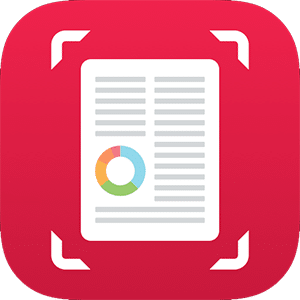Ideal for: Those who use bookmarks and prefer to have them in place
A fantastic alternative to oversaturated bookmark menus in browsers, Pocket allows users to save their favorite websites in a way that is organized and easily accessible. Instead of having to deal with bookmark menus (or manually Google searching websites every time they need to go back to something), users can simply add their favorite websites, articles, and videos by tapping the Pocket button in their browsers and filing them for future use.
Price: FREE (core features); $4.99/month (Premium)
Submit your review | |
MindMeister
Ideal for: Those who struggle to bring their ideas to reality
An ideal app for creative, but scattered minds, MindMeister helps its users track their ideas in a tangible fashion to allow them to understand their value (or lack thereof) and act accordingly. The app’s core concept is it’s “mind map” – a specialized journal of sorts that lets users put down their otherwise scattered ideas within a comprehensive framework, and then build upon that. Starting a mind map is simple – all one needs to do is double-click anywhere on the canvas to start with a fresh idea, and then proceed to list everything they possibly can. They can then either build upon it themselves or invite their team to share and brainstorm.
Price: FREE (includes 3 mind maps); $4.99/month onwards (starting from Personal Pan for unlimited mind maps)
Submit your review | |
HelloSign
Ideal for: Using valid signatures in the digital world
In today’s day and age, having a digital equivalent of one’s signature – one that is valid and legal – is a must. HelloSign allows users to sign documents – digitally, eliminating the immediate and almost-compulsory need to have to find a way to make hard copies whenever the need arises. All one needs to do is draw their signature on the mobile app and click on the signature field to add said signature. Users can also enter in their name, and have the app generate a unique signature.
That’s not where the benefits of the app stops, however. The app has several additional features that make it ideal, such as the ability to make and save template documents (as opposed to making Word documents and importing them), the ability to work with other mobile and web apps via integration, and companion apps, like the HelloFax app, which lets users “fax” documents digitally as well.
Price: FREE (for 3 signed documents every month); $15 onwards per month (starting Pro plan for unlimited documents)
Submit your review | |
Foxit
Ideal for: Anyone using PDF files on a regular basis
In these days, PDF files are to the digital world as paper is to the office – making it all the more essential to have a system in place to help use them easily across digital platforms – from different devices to different PDF viewers and beyond. Foxit allows users to use and communicate their PDF files across platforms and devices without a hitch. From PDF creation and editing and reading to sending via various medium, this app allows users to do it all – without the need of additional apps. With a wide range of customization options available to suit various needs, there is something for every type of business and its requirement.
Price: FREE (basic functions); $7.99 per month onwards (for added features)
Submit your review | |
Scanbot
Ideal for: Those looking for the best scanner in a mobile
There are times when one needs to scan documents ASAP….and all they have is their phone. In times like these, Scanbot is the go-to app for high-quality scans. Though not a universal app (it does not have a desktop and browser counterpart – just the mobile app), it is undoubtedly the best option available for scanning documents with a mobile phone. Armed with a very competent scanning tool, all a Scanbot user needs to do is take a snap of the document – and the app will do the rest. Files can then be easily saved in Google Drive, OCR, or using in-app purchases. Bonus features include text recognition, annotation of scanned documents, and direct faxing via from the phone.
Price: FREE with In-app purchases starting at $4.99
Submit your review | |
Todoist
Ideal for: Tracking productivity in the most productive way
Activity tracking is something that is known to get boring. With Todoist, that becomes history. A productivity tracker that lets users track their activities in style, Todoist has additional features that prevents tracking to become a bore. In addition to checking tasks, Todoist gathers data on how tasks and being done, and compiles it into a “karma score” at the top corner of the app.
That isn’t where its uniqueness ends though. Todoist also works as a fantastic app for businesses and teams – with smart features like the “Quick Add” tool which recognizes projects and dates easily, and the ability to tag others using the “@” symbol. Projects can be organized both horizontally (i.e. across people) and vertically (i.e. in order of time and priority).
Price: FREE (core features with 80 active projects and unlimited tasks); $29/year onwards for Todoist Premium
Submit your review | |
LastPass
Ideal for: Keeping all of their passwords in check
In today’s day age, with the number of online accounts increasing by the hour, remembering all passwords is an impossible task – as is finding a unique and secure password for each account. LastPass helps eliminate both of these problems by creating secure and unique passwords, and then storing said passwords privately and securely. The app also has added features like automatic checking for insecure passwords, the ability to share passwords with families and team (as and when applicable), and auto-updates for security purposes. Additionally, LastPass also stores other kind of sensitive information such as addresses and card information.
Price: FREE (basic); $2/month onwards (Premium)
Submit your review | |
Grammarly
Ideal for: Anyone who values having impeccable grammar
No matter how big a grammar wiz one might be, there is always room for mistakes, especially when people tend to be focused on several tasks all at once. With Grammarly, users can take it easy, knowing that the app automatically finds and highlights all kinds of Grammar and continuity errors – even those that are rare and therefore go undetected by human beings. The app is universal as well – allowing you to easily sync it through your devices via Plug-ins and Add-ons using a universal Grammarly account. In addition to this, it can easily sync with other apps on your mobile as well.
While the app isn’t a cure all – it may not be able to understand industry-centric terms, it is a great tool to help tighten up the quality of the written word for any and all of your communications – sometimes that itself goes a long way.
Price: FREE (Basic); $29.99/month onwards (Premium)
Submit your review | |
Pushbullet
Ideal for: Those who require customized notification system
Push notifications can get very annoying – but there are some notifications that are really essential, say, emails from your boss. Pushbullet is the tool that helps solve this problem by customizing the notifications that the user needs to receive – while blocking all others. The app is universal and has sync-able counterparts across all platforms, which makes it easier to send push notifications from one device to another – and from one person to another. Pushbullet also makes it possible to copy and paste across devices – like copying something from the Windows PC and pasting it on the mobile via the app.
Price: FREE (basic); $4.99/month (for added features)
Submit your review | |