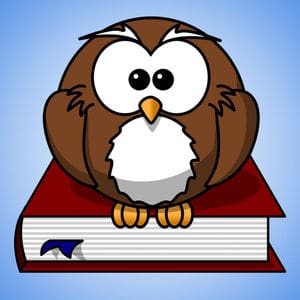With thousands of developers developing millions of apps across tons of categories, there now exist a large variety of apps on Google Play Store – each of which serves very different tastes and purposes. Child-friendly apps are no different. A largely ignored area until recently, developers are now increasingly focusing on apps that children can both enjoy and educate themselves with, and even use along with their parents.
All said and done, most parents would agree with the fact that given the attention span (or lack thereof) children have, keeping them busy for long time-stretches is tedious….at best. Which is why we have combed through all available apps and made a rough list of the best apps that can keep your child on his/her toes – and learn something while they’re at it! These apps test and enhance a variety of skills – from spelling and reading to math, science and even creativity, these apps come with powerful features that ensure that they’re being used exclusively for educational and entertainment purposes.
Baby Vacation
The newest installment of the Baby Vacation series, this app is an advanced play set which provides your kids a virtual situation of being on a vacation. The game has a simple and easy-to-use interface with interactive features and allows your kids to make decisions and undertake their tasks themselves. The game’s main screen can be used to navigate to various places (airport, beach, hotel etc.) at the touch of a button, the player can do various tasks, such as opening and rearranging the bags, exploring the area, and making the characters try and buy clothes from the shops. All-in-all, an ideal app to bring out your child’s creativity and inventive skills.
Price: FREE
Submit your review | |
PBS Kids Video
As the name suggests, PBS KIDS Video is a video app that aims to strengthen parent-child bonds through media. The app provides a wide variety of contents – from classic children’s shows such as Thomas the Tank Engine and Friends and Bob the Builder, to videos that feature the Mother Goose Club and Super Simple Songs, and encompasses a large field of topics – from arts and science to nature and wildlife, and everything in between. Armed with a very simplistic interface complete with child-friendly features, the app is simple enough to be used by the youngest of children and contains contents that parents and children can enjoy together. What really makes this app special (for parents, especially) is its safety features. Not only does the app have parental controls to ensure the type and quality of content, it also has a clock that can be used to set a certain time limit for the kids to view content.
Price: FREE
Submit your review | |
EPIC!
Perhaps the best substitute to actual children’s books, Epic! Is an automatic storytelling app that uses digital reading-aloud technology to tell stories, which in turn keeps your child occupied for hours at a stretch without parents having to take out the time to read the books themselves. Not only does the app read stories aloud, it also adds to them beautiful artwork, top-notch narrations, and realistic sound effects.
What really sells the app, however, is the fact that it can be used as virtual bookstore and bookshelf. Not only can users read books from an already saved collection, they can also buy some from Google Play store. Epic! includes popular storybooks such as Robin Hood and Ice Age, among others, allowing the user to try the app first before actually shelling out the money to buy more books.
Price: FREE
Submit your review | |
Preschool Basic Skills
Designed specifically for 3-5-year-old children, Preschool Basic Skills aims to teach math skills to foundation students and pre-schoolers. The app ditching the same-old number crunching approach and uses friendly animated creatures to explain basic mathematical concepts. It tests basic skills like subtraction and addition, counting and recognition and other such concepts in the form of games. Furthermore, they feature Shape Sort and Match Up games which teach concepts such as patterns, shapes, sequence and colors, whereas minigames teach concepts like sharing, multiplying, and splitting. All-in-all, a great way for your children to spend their time enjoying themselves – and learning math skills while they’re at it!
Price: FREE
Submit your review | |
Babbel
An app that brings the best of learn-through-playing, Babbel helps children get acquainted with English as a language through friendly and interesting games. The app has eight separate sections which teach the kids basic English lessons through exercises and activities. The app features four primary activities – using letter blocks filled-with-pictures with the pronouncing of the letter, making their own picture blocks, burst letter-filled bubbles that float on the screen, and merge phonics when word puzzle series together.
Price: FREE
Submit your review | |
Kid Mode
Though not a gaming app, Kid Mode is nonetheless a useful one that creates a special place on your device where you can store all of your kid’s favorite apps, while keeping them away from using any others. Designed specifically keeping children upto 8-years-old in mind, Kid Mode automatically adds books, games, videos, and apps on the basis of your child’s age. Easy-to-use and equipped with a great and appealing design, Kid Mode packs in some fantastic features such as the ability to add children’s’ accounts, a child lock facility and the ability to search for new apps – all while keeping parental control in place.
Price: FREE
Submit your review | |
Kids ABC Letters
The only reason why a parent would hand their child an uber-expensive Android smartphone, and allow them to use apps, is because it actually acts as a great parenting tool that keeps the child busy for long stretches of time. So why not let the children actually learn something through the apps while they’re using it?
Intellijoy’s new app Kids ABC Letters does exactly that. Aiming to provide basic alphabet skills to pre-kindergarten and kindergarten children, the app teaches children to recognize letters, remember their shapes, and be able to find a letter from a group. The apps can be operated by dragging and touching, which makes it very suitable for toddlers. The instructions are also very simple. For instance, in order to recognize shapes, all the child needs to do is tap the letter, and it is reads aloud by the app (This is big ‘A’). To learn shapes, the child needs to drag the letters to its outline.
Kids ABC Letters encourages users to try the app first, supplying a free version that includes the letters “A” to “H.” The entire alphabet is priced at $3.99. While the app does lack exercises and challenges, it is still a great tool to actually teach small children something they have no idea about.
Price: $3.99
Submit your review | |
Rescue The Fish
Yet another game offered by Baby Bus, Rescue the Fish is a simple yet interesting game that tests your child’s quick reflex and recognition skills. The game consists of fishes that are trapped inside bubbles, which the player has to “save” by bursting the bubble (by tapping on it) – once they go to the screen’s top. Points are earned when you free a fish from its bubble. Be careful not to free any jellyfish or sharks, though, for you will get an “ouch” if you try so. The kinds of fish that appear increases as your child progresses through the game.
Price: FREE
Submit your review | |
Preschool And Kindergarten
Developed by the famous Kevin Bradford, Preschool and Kindergarten is one of the best games your child could get his/her hands on. The game has three modes – Math, Basics, and Language, each of which test preschoolers skills such as Colors, Shapes, Counting, Letters, Alphabet, Memory, Puzzles, Addition, Subtraction, and Spelling. The game provides the child the opportunity to learn new concepts by visualizing and hearing. The game comes in two versions – a free one consisting of three levels, and a pro version consisting an extra six.
Price: FREE
Submit your review | |
Wordseeker
One of the simplest, yet most effective apps, Wordseeker is word searching game that tests your elementary students’ spelling skills. The game consists of a large variety of categories (like Machines, Vegetables, Animals etc.) and two separate difficulty settings – normal and difficult – that you can adjust according to your child’s age and intelligence. Despite being very simple to operate, Wordseeker is challenging enough to keep your child on their toes. The game has no timer and gives the player the ability to shuffle letters and skip puzzles. The only minor disadvantage in the game is the inability to save your child’s progress. And while the lettering shouldn’t be a problem for young children, they may be problematic for those suffering from eye problems.
Price: FREE
Submit your review | |