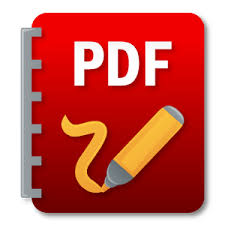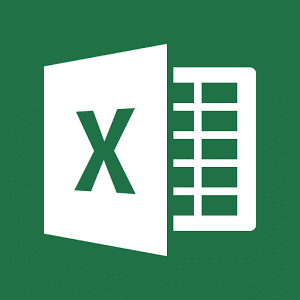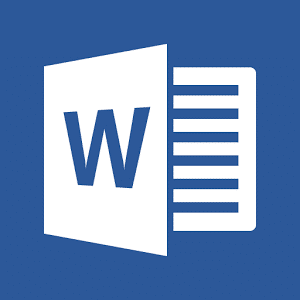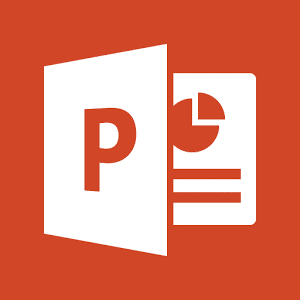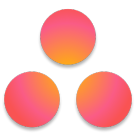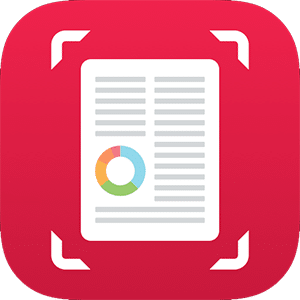Work Apps
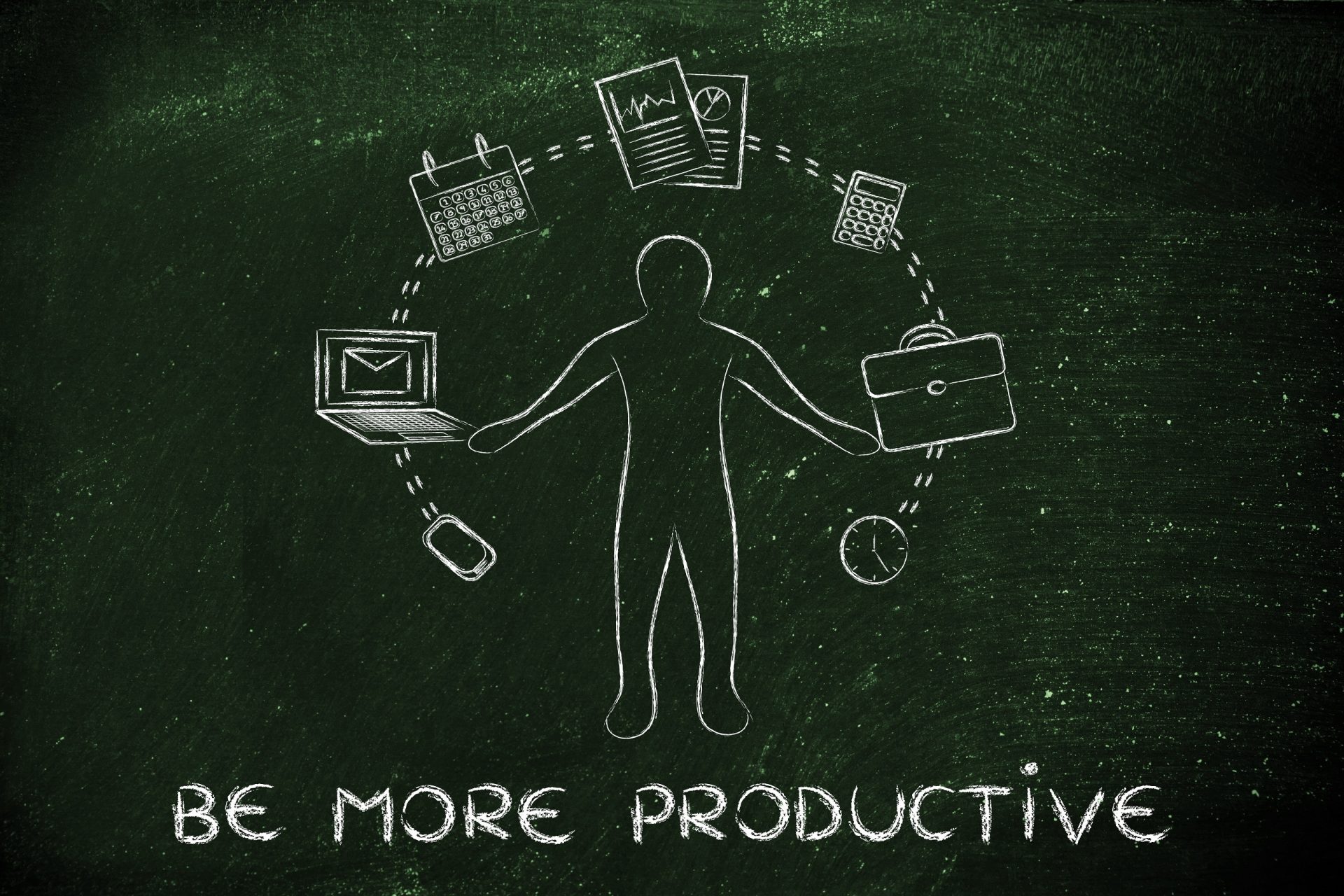
Take Your Office With You With These Fantastic Office Apps
Work life is tough.
Thankfully, there are now assortments of iOS apps that can make your office work simpler, if not easier. With hundreds of apps offering a variety of services – document scanning and editing, and cloud management to services which deliver food, finding the right app that is worth the money is admittedly a daunting task.
Fortunately for you, we have combed through these apps and have shortened-up a list of iOS apps will be ideal for your office.
Apps that help in managing various tasks
Task management is one of the biggest things an office – and an office worker needs. These apps help you manage your tasks.
Omnifocus 2
Ideal for: Anyone in need of a multi-purpose task manager
If you want a task managing app that quite literally does it all, then OmniFocus 2 is just the thing for you. A very productive and powerful app, it features the best of the Getting Things Done (GTD) system, allowing users to create their own projects, location-based reminders, custom perspectives, review and delegate each and every task. While the app is indeed a bit costly (especially if you want to buy the whole suite) for those with tight budgets, it is ideal for anyone prefers the GTD system.
Price: $39.99
Submit your review | |
Any.Do
Ideal for: Those who need a simple, yet effective task managing app
The best thing about Any.do is that despite being extremely simple, it offers multitudes of useful features which can easily be used for a variety of purposes. The app supports all file formats, offers multi-device and multi-platform cloud syncing and allows you to add details such as location, date and time to your tasks. And all of that, at no cost!
Price: FREE
Submit your review | |
Apps that help you track the hours
It is easily to lose track of time when you are at the office. With these time-tracking apps, you can count the exact time you work and make sure that you get paid accordingly.
Timelines
Ideal for: Anyone who wants a multi-featured time tracker
Aesthetically pleasing and packed with features, Timelines allows you to easily track your time from your iOS mobile or Apple watch device. Just tap to time your tasks, set up multiple timelines for different activities, and navigate through the interactive timeline. You can also add a widget to access the app easily.
Price: $7.99
Submit your review | |
Time Manager
Ideal for: Anyone who wants a time tracker that supports multiple projects and multiple devices.
A very simplistic yet efficient app, Time Manager allows you to record your time for every project. Armed with an easy-to-use interface, the app allows you to see reports, trends and totals, as well as edit, reorder and delete your items. Ideal for personal use, and for freelancers and students.
Price: $0.99
Submit your review | |
Apps that help you store files in the Cloud
Below are some apps that will help you store and manage your files in the cloud, making them easily accessible for you no matter where you are.
Dropbox
If you are a cloud user, you’re probably aware of Dropbox and the various benefits it has to offer. So why not extend the great functionality and fab features to your workplace? With its easy-to-use interface and user-friendly features (apart from file sharing) like the ability to set manual bandwidths, automatic back-up, offline access, links that can be easily be shared through chat or text messages and email, easy control and seamless collaborations with other Microsoft products, among others, Dropbox should be a fine file-sharing app for your business. The only downside here is the fact that that the basic B2C version, with the interactive user-interface, easy file-sharing, and brand ubiquity, make vulnerable to dangerous programs such as ransomware.
Price: Price for Dropbox’s Business version varies from one country to another
Submit your review | |
Box
Ever since it came into the market, Box has always projected itself as Dropbox’s professional counterpart and has been focused solely on fulfilling the requirements of businesses. A robust and easy-to-use app, Box has all the standard features of a decent file-sharing platform, such as the ability to play and store all kinds of media files and documents, and the ability to get integrated with other apps easily. What separates it from other file-sharing apps (especially those meant for personal use), however, is the fact that it has added security features such as password protected sharing and mobile device management, among others. Box allows you to have total control over the activities of your users and is unbelievably easy to upload files on. What’s more, it can be used from any location and can be conveniently synced with multiple machines.
Price: Box is priced at a starting rate of $14.99 per month.
Submit your review | |
Apps that help in managing all your PDF files
Any mobile office has – and needs PDF documents. And documents need management. The following apps will help you read, as well as perform a variety of other tasks with your PDFs.
Pdf Expert
Ideal for: Anyone who regularly needs to edit and sign their PDFs, aside from storing them
iOS devices today are in many ways as powerful as desktop computers, and PDF Expert is one of the many apps that proves this point. The app goes much beyond viewing PDFs, and offers services such as an inbuilt filesystem, the ability to integrate third party cloud storage services like (Google Drive, Box, and Dropbox), Provider support and Document Picker, all of which help you organize your PDFs.
Price: $ 9.99
Submit your review | |
Pdf Viewer
Ideal for: Anyone who needs a PDF reader with advanced options such as form-fill, text-to-speech, and annotation tools.
Not only does the multi-featured PDF Viewer allow you read your PDFs while you’re on the move, it also allows you to edit, mark and sign them. Besides creating documents, organizing and storing folders, filling out forms, and using annotation tools, one can use features such as night mode and text-to-speech, both of which are very handy for e-books.
Price: FREE
Submit your review | |
Apps that help you manage your mail
It comes as no surprise email is a very essential part of the office. By keeping a good email app, you can stay on top of everything that is happening, no matter where you are.
Gmail
Google’s official email app, Gmail allows its users to manage their email using a web-like interface.
Submit your review | |
Yahoo Mail
Yahoo’s official email app has more than enough features to keep you busy. With a stellar design, great speed, simple interface, advanced features (such as the ability to send mail across various inboxes), 1000GB of free cloud storage, and much more, you will never need to look elsewhere to manage your mail.
Submit your review | |
Microsoft Outlook – Email and Calendar
Outlook already has a great reputation of bringing work-related productivity features to email, and its iOS app follows the norm. Not to mention that the app is extremely easy to use and supports almost every email account. It can in fact be a fantastic app for personal use as well.
Submit your review | |
AOL: mail, news, weather & video
The AOL app gives you leading headlines, trending videos and a fast and efficient mail services – all of which you can easily access on the go. AOL covers everything under the sun – from email and news, to sports, entertainment and lifestyle and everything in between. The email section particularly has some stellar features such as seamless sending of multiple messages, receiving email alerts in real time, inbox management, the ability to access all your of phone and AOL contacts from the app itself.
Submit your review | |
Mail+ for outlook
This smart app helps you manage both your work and your personal life – all while keeping them separate.
Submit your review | |
Apps that help you scan documents
Any office needs a scanner handy to scan important documents. With these apps, you can easily and efficiently scan your documents.
Scanner Pro
Ideal for: Anyone who prefers viewing their documents digitally
Scanner Pro is a smart scanner app that allows you scan different types of documents (tickets, receipts etc) easily with the help of your iOS’s camera. You can both save as well as share your scans in JPEG and PDF formats. The app also has features that will help you edit the scanned picture. These include optical character recognition, shadow removal, automatic border detection, distortion correction, and workflow integration, among others. Absolutely worth the price.
Price: $3.99
Submit your review | |
Scanner For Me
Ideal for: Anyone who wants a portable scanner at the touch of a button
Scanner for Me allows you to both scan and print documents using your iOS device. This includes a range of printed, graphic, and written material – from receipts and paper notes, business cards, partner or client contracts, articles and book pages, to mindmaps containing potential ideas, multipage documents and texts which have no digital copy.
Price: FREE
Submit your review | |
Microsoft Office apps
Given that practically all business use Microsoft’s Office suite, it is only imperative that you have them as well. These Microsoft Office apps give the ability to use the Office suite when you’re on the move.
Microsoft Excel
Ideal for: Those who extensively use spreadsheets
Exactly like its desktop PC counterpart, Microsoft Excel allows its users to do all the things they do – from creating and editing spreadsheets, inserting graphics such as charts and graphs, using the formulations database, and sharing the completed (or even an incomplete) document. If you use spreadsheets extensively in your work, this fantastic app is something you have to have for office or business.
Price: FREE
Submit your review | |
Microsoft Word
Ideal for: Well, everyone.
The same old Word in an all-new package – that’s what this app is. With astounding improvements, a revamped surface and advanced features, this app will solve all your word processing requirements for sure. The only (sort-of) downside (if you absolutely don’t like spending any money, that is) is that you will have to subscribe to Office 365 in order to be able to create and edit documents. To evaluate whether the app is the right fit for you, you can use the free 30-day trial version.
Price: FREE
Submit your review | |
Microsoft Powerpoint
Ideal for: Anyone whose work requires making presentations
It’s the same app that you use on your Desktop. A very powerful app, Microsoft PowerPoint allows you to create, view, and PowerPoint presentations when you are on the move. The app has everything the desktop version has – slide themes, templates, the ability to customize appearances, and the ability to add text, graphics, and media to slides, among others. You can either give the presentation directly with your iOS via AirPlay, or you can do it on your Apple Watch with the help of a companion remote app.
Price: FREE
Submit your review | |
Apps that help you take notes
Any office needs – and has notes. Keep all of your notes in check with this app.
Evernote – Stay Organized
Already a well-known note app, Evernote has proven itself to be a fantastic choice for those who need to collaborate on their work, keep records of their paperwork, or simply sketch down their random ideas. What many don’t know about the Evernote is that it also works as a great file-sharing service, armed with plugins and an interactive design that makes the process of sharing or saving all the more easier. A fantastically intuitive app, Evernote functions well across all sorts of devices and allows you to easily save web pages to view and/or share later. It is armed with some really cool features, such as the “Web Clipper” – a small icon on your browser toolbar which can capture articles, screenshots, and even Web pages and add them to your account and the “document camera,” which automatically recognizes and optimizes your documents.
Price: Box is priced at a starting rate of $34.99 per month.
Submit your review | |
Take a snack break!
When you’re at the office, it’s easy to lose track of the hours. These apps help you get food from the comfort of your office.
- UberEATS: Uber for Food Delivery
- Grubhub Food Delivery & Takeout
- Yelp Eat24 – Order Food Delivery and More
- BeyondMenu Food Delivery
- DoorDash – Food Delivery

Send Money With Ease – Great Money Transfer Apps
Make sending and receiving money just another ordinary task with these fab money transfer apps.
Venmo
Ideal for: Those who want a secure way to pay and receive money
Simple, fast and secure, Venmo is a peer-to-peer payment app. All you need to is create your account with your information, add your bank account or debit, and you’re all set. Not only is sending and receiving money very easy, you can also send a note when sending the payments to ensure that both of you and know what the money is for. Do remember to cash out though, so that your money can get transferred overnight to your bank account, and you can use it the next day.
Price: FREE
Submit your review | |
PayPal
Ideal for: Those who want their PayPal services in the form of an app
All of us, at some point or the other, have used PayPal for some or the other type of transaction. The app only makes PayPal’s fantastic service even more easily accessible. The app sports a great design and has high-end security features that will keep all your transactions secure. It packs in features like instant notifications anytime you receive or send money, the ability to add your phone’s contacts directly to your account and a personalized hub from where you can request or send money from family and friends.
Price: FREE
Submit your review | |
Good PayPal
Square Cash
Ideal for: Square users who want to receive and send money sans the card reader.
With the Square Cash app, you can send anybody money straightaway from your bank at no extra cost! All you need to do is punch in your debit card details, enter the amount you want to receive or send, enter the other party’s contact, their Bluetooth or even their username, and you’ll be all set. You send and receive money directly to or from your bank account (since Square allows only debit cards).
Price: FREE
Submit your review | |
I want to renue my cashapp
Circle Pay
Ideal for: Anyone who wants receive and send money securely without having to pay any fees
A rare app that combines fun and work, Circle Pay allows you to send money securely with no fee – and have some fun while you’re at it. All you need to do is enter the amount, choose your contact (or alternatively, punch-in their details), include a note, funny photo, or a cute GIF (yes, that’s the fun part), and you’re ready to send your money! The app has some cool features, which include your Circle Pay balance being displayed when you are about to send money, the ability to pay with your debit card in case your entered amount is more than your balance, fab security features like password, Touch ID and two-factor authentication to withdraw and send money, a Help section with lots of details, and touch-of-a-button access to the help center. With so much packed in just one app, what’s not to love?
Price: FREE
Submit your review | |
Google Wallet
Ideal for: Avid Google users who want to receive and send money
The best thing about Google Wallet is the fact that in order to avail its services, you do not need to sign up for anything else. All you need to do is link your existing Google account with Google Wallet, select the card you need to use for payment, and your wallet will be all set up. Besides the Request and Send money options, Google Wallet also has a Split payments option, which can by very useful when paying/receiving money to or from multiple persons and groups.
Price: FREE
Submit your review | |

Project Management Apps Tailor-Made For Small Teams
Each software is different, and no one realizes that more than a small team. The biggest problem about the best project management apps is that they are all meant for big businesses and are extremely high-priced – both of which are bad news for small businesses. Even small teams need apps that are affordable and have just enough features that suit their requirements.
If you are a small team of under ten people, these simple, sleek and smart apps should be enough for your project management needs.
Asana
Simple, yet very powerful, Asana is a fantastic project management app that is known for its ultra-modern and easy-to-use interface, affordable price, and the ability to scale. It is armed with a good collection of usable features such as the ability to organize your tasks into projects, give numerous workspaces and assign tasks, a corresponding website, and an activity feed that will help you see your projects’ developments. You can use the sidebar to view all of your team’s conversations, projects, and calendars, or can also use the dashboard to the task list views to get an overview of available projects and tasks.
Price:
Asana comes in two versions: The free version, which includes unlimited projects, conversations, tasks, a basic search option and dashboards, and can accommodate up to 15 members. When your team increases in number, you can subscribe to the paid version which can add more features and members and costs $8.33 per month per user.
Submit your review | |
Trello
Well-known for its easy-to-use features, simple interface, and attractive pricing, Trello is indeed one of the best task and project management apps out there. It has a fantastic board system which allows you to create separate boards for various teams and projects, and you can drag-and-drop the task card along the board as you complete each task. The customizable interface helps you recognize various boards by changing the colors or adding a background picture. Additionally, you can include separate due dates, members, checklists, attachments, and labels, for better organization.
Price:
Trello indeed has one of the best pricing out there. It has a free version for unlimited team members, lists, boards, checklists, attachments and cards, and can attach files of up to 10MB in weight. To get more features, you can use the paid version that comes at $9.99 per month per user.
Submit your review | |
Paymo
Paymo is an app that is ideal for small businesses which need an integrated app that includes project accounting and time tracking. It packs in a wide range of features (from collaboration, time-tracking, timesheets, and file-sharing, to project planning and task management), yet is flexible enough to let you use only those features that you really need. on the forefront. The app is armed with an easy-on-the-eyes interface that shows a summary of all your projects in an inbox format – complete with timesheets, milestones and outstanding tasks. It also includes an easy-to-use sidebar and a variety of views (Gantt charts, task lists, Kanban boards, among others) which allow you to see the parts of the project that you need to complete.
Price:
Paymo is priced at $8.95 per month per user, along with a 15-day free trial. You can get accounting features at an extra fee of $9.95 per month per company, and Gantt Chart features at $19.95 per month.
Submit your review | |
Wrike
One of the best project management apps, Wrike, with its reasonable pricing and easy customizability, is ideal for small project management teams. The app packs in multiple useful features such as the ability to integrate with GitHub and JIRA, to share and edit files, create as well as assign various tasks as well as subtasks, sync with email, receive progress reports, and automate tasks, among others. You can customize the solutions according to your team’s specific requirements. Wrike works with all sorts of teams, from creative and project management to marketing.
Price:
Wrike comes in two versions: the free version offers task management for up to five users, activity streams, file sharing, cloud storage integration as well as Android and iOS app access along with 2GB. To enable more users, and avail more features, you can upgrade at $9.80 per month.
Submit your review | |
Needless to say, while there is truly no dearth of project management apps, there are only a select few that can match the requirements of small teams. Are you a small team of under-10 members who is using an app we haven’t listed. We’d love to know all about it!

Fab Apps to help you Keep Record of Your Inventory
Imagine this: You just arrived at the store asking for an item you really need, only to have been told that they’ve run out (oops). Disappointed, you go online (your last refuge), and discover while trying to add the item to your shopping cart that they’ve run out of stock as well!
Annoying, right?
Well, believe it or not, it’s just as annoying for the retailers as well. After all, when any retailer – offline or online – informs that they are out-of-stock, they potentially stand to lose their loyal customers to the competitors, which has a terrible effect on their profits. As a matter of fact, price returned, over-stocked and sold-out products measured a loss of up to approximately $1.75 trillion annually.
Any sane, profit-seeking retailer would understand that it is better to shell out some money and invest in an efficient cloud-based inventory management app that will aid you in keeping keep your stockroom updated, accurate, and organized, and in turn keep your customers happy and satisfied.
Fortunately for you, we’ve searched through the plethora of available apps and have made a short list of five top-of-the-line inventory management apps which can help you preserve your precious money and loyal customers.
Finale Inventory
If you’re one of those sellers who is running an both an offline and an eCommerce store, this app is just the thing for you. Armed with a multi-location functionality, Finale Inventory makes it simple to sync as well as centralize your in-store and online orders by converging your inventory in almost real-time. The app’s useful and high-end features offer the ability to manage the inventory both to and from various locations, to customize product lists and sales orders, and to keep your business from overstocking and overselling. What more can a busy bee retailer with a bunch preexisting reports ask for?
Price: Finale Inventory’s pricing starts at $149.00 per month, and includes a free trial.
Submit your review | |
Orderhive
One of the leading inventory management solutions, Orderhive is renowned for its one-of-a-kind ability to manage your inventories that are present across multiple sales channels. It can easily integrate sales channels like Magento, BigCommerce and Shopify and add shipping providers such as UPS and FedEx, thereby allowing you to be able to manage your orders and carry out the rest of the process of shipping through a single app. Furthermore, it can automatically adjust your various channels’ stock levels and notify you when you reach low stock and zero stock levels. Ideal for those whose inventories and affairs are scattered across multiple platforms.
Price: Orderhive’s pricing starts at $49.99 per month, and includes a free trial.
Submit your review | |
Stitch Labs
Ideal for the busiest of retailers, Stitch Labs connects POS, accounting, shipping and inventory management into one interface, thereby acting as operations command center’ of sorts. Not only does the app, with its top-of-the-line features help manage your inventory and save your vital time, it also gives exclusive sales forecasting and reports that give you a summary of your business’s trends, which in turn will help you predict, plan and prepare yourself accordingly.
Price: Stitch Labs is priced at a starting price of $99.00 per month, and includes a free trial.
Submit your review | |
TradeGecko
A rare app that has some very useful features besides the standard inventory tracking ones, TradeGecko is ideal for those trying to expand their businesses internationally and increasing their B2B ventures. Available on both Android and iOS platforms, the app has a multi-currency option which gives retailers the chance to makes sales in various foreign currencies. Additionally, it also has ‘Tax Types’ features, which allow you to set different taxes for different countries, states, and cities, and a B2B eCommerce platform which provides many options such as the ability to create separate URLs for stores, send customers bulk invitations, and custom pricing, among others. All-in-all, if you dearly need inventory management but custom develop or outsource it, TradeGecko is the ideal app for you.
Price: TradeGecko’s pricing starts at $99.00 per month, and includes a free trial.
Submit your review | |
Zoho Inventory
Ideal for busy retailers who seek a central platform for each sales channel along with automatic updates on their inventories, the Zoho Inventory falls in line with all of its other products such as Zoho Books and Zoho CRM, among others. Armed with features such as successful delivery-notifications, tracking shipments using ‘latest-transit status-updates,’ and automated processes, among others, Zoho truly takes the stress factor away from the hassles of shipping instructions and creating sales orders.
Price: Zoho Inventory’s pricing starts at $29.00 per month, and includes a free trial.
Submit your review | |
Are you using yet another fab app that we’ve missed here? We would love to know all about it!

File-Sharing Apps that are a Gem for Small Businesses
Are you a struggling to keep track your digitized files, bringing your clients and coworkers together, and handling your flash drives? Well, then it is time for you to upgrade yourself a bit and subscribe to a file-sharing app.
The thing about file-sharing apps is that it can get tricky to find one that can match your needs without breaking your bank, especially if you are a small business. After all, the market is flooded with file-sharing, with a plethora of features (that you might not need) and a high-price tag on them (that you may not be able to afford).
Luckily for you, we’ve searched all over the internet and found some fantastic knowledge management and document sharing apps, which can both fulfill your file-sharing and organization requirements and keep your sensitive work safe and secure:
Dropbox
If you are a cloud user, you’re probably aware of Dropbox and the various benefits it has to offer. So why not extend the great functionality and fab features to your workplace? With its easy-to-use interface and user-friendly features (apart from file sharing) like the ability to set manual bandwidths, automatic back-up, offline access, links that can be easily be shared through chat or text messages and email, easy control and seamless collaborations with other Microsoft products, among others, Dropbox should be a fine file-sharing app for your business. The only downside here is the fact that that the basic B2C version, with the interactive user-interface, easy file-sharing, and brand ubiquity, make vulnerable to dangerous programs such as ransomware.
Price: Price for Dropbox’s Business version varies from one country to another
Submit your review | |
Box
Ever since it came into the market, Box has always projected itself as Dropbox’s professional counterpart and has been focused solely on fulfilling the requirements of businesses. A robust and easy-to-use app, Box has all the standard features of a decent file-sharing platform, such as the ability to play and store all kinds of media files and documents, and the ability to get integrated with other apps easily. What separates it from other file-sharing apps (especially those meant for personal use), however, is the fact that it has added security features such as password protected sharing and mobile device management, among others. Box allows you to have total control over the activities of your users and is unbelievably easy to upload files on. What’s more, it can be used from any location and can be conveniently synced with multiple machines.
Price: Box is priced at a starting rate of $14.99 per month.
Submit your review | |
Evernote – Stay Organized
Already a well-known note app, Evernote has proven itself to be a fantastic choice for those who need to collaborate on their work, keep records of their paperwork, or simply sketch down their random ideas. What many don’t know about the Evernote is that it also works as a great file-sharing service, armed with plugins and an interactive design that makes the process of sharing or saving all the more easier. A fantastically intuitive app, Evernote functions well across all sorts of devices and allows you to easily save web pages to view and/or share later. It is armed with some really cool features, such as the “Web Clipper” – a small icon on your browser toolbar which can capture articles, screenshots, and even Web pages and add them to your account and the “document camera,” which automatically recognizes and optimizes your documents.
Price: Box is priced at a starting rate of $34.99 per month.
Submit your review | |
Zoho Docs
A central repository for documents, Zoho Docs gives you access to share and store your files, in addition to accessing, editing and uploading them regardless of your location. The app supports all sorts of formats, from Zip to PDF, and can easily import and upload straightaway from Google Docs. It can be easily integrated with websites such as YouTube and functions well between Google Docs and Microsoft Word. All-in-all, the perfect app for all your file-sharing needs.
Price: Zoho Docs is priced at a starting rate of $3 per month.
Submit your review | |
G Suite
Formerly called Google Apps for Work, G-Suite is Google Apps’ (Sheets, Docs, etc.) professional counterpart. Aiming to give you the entire Google apps experience, the app, with its enhanced features and tighter security settings, tends to fully take on the Microsoft Office Suite. As expected, G-Suite has endless options to collaborate with other Google apps (such as Google Sheets. Google Apps and Google Drive) and uses Google Hangouts as its messaging platform. The best thing about G-Suite is that it has an interface and technology that is very similar to other Google products, which makes it easier for employees to train (given the fact that most people are familiar with the interface of other Google apps).
Price: G-Suite is priced at a starting rate of $5 per user per month.
Submit your review | |
Are you using a handy and reliable file-sharing app that is not on our list? We’d love to know all about it!
Additional Work APPS That We Recommend
Ideal for: Those who use bookmarks and prefer to have them in place
A fantastic alternative to oversaturated bookmark menus in browsers, Pocket allows users to save their favorite websites in a way that is organized and easily accessible. Instead of having to deal with bookmark menus (or manually Google searching websites every time they need to go back to something), users can simply add their favorite websites, articles, and videos by tapping the Pocket button in their browsers and filing them for future use.
Price: FREE (core features); $4.99/month (Premium)
Submit your review | |
MindMeister
Ideal for: Those who struggle to bring their ideas to reality
An ideal app for creative, but scattered minds, MindMeister helps its users track their ideas in a tangible fashion to allow them to understand their value (or lack thereof) and act accordingly. The app’s core concept is it’s “mind map” – a specialized journal of sorts that lets users put down their otherwise scattered ideas within a comprehensive framework, and then build upon that. Starting a mind map is simple – all one needs to do is double-click anywhere on the canvas to start with a fresh idea, and then proceed to list everything they possibly can. They can then either build upon it themselves or invite their team to share and brainstorm.
Price: FREE (includes 3 mind maps); $4.99/month onwards (starting from Personal Pan for unlimited mind maps)
Submit your review | |
HelloSign
Ideal for: Using valid signatures in the digital world
In today’s day and age, having a digital equivalent of one’s signature – one that is valid and legal – is a must. HelloSign allows users to sign documents – digitally, eliminating the immediate and almost-compulsory need to have to find a way to make hard copies whenever the need arises. All one needs to do is draw their signature on the mobile app and click on the signature field to add said signature. Users can also enter in their name, and have the app generate a unique signature.
That’s not where the benefits of the app stops, however. The app has several additional features that make it ideal, such as the ability to make and save template documents (as opposed to making Word documents and importing them), the ability to work with other mobile and web apps via integration, and companion apps, like the HelloFax app, which lets users “fax” documents digitally as well.
Price: FREE (for 3 signed documents every month); $15 onwards per month (starting Pro plan for unlimited documents)
Submit your review | |
Foxit
Ideal for: Anyone using PDF files on a regular basis
In these days, PDF files are to the digital world as paper is to the office – making it all the more essential to have a system in place to help use them easily across digital platforms – from different devices to different PDF viewers and beyond. Foxit allows users to use and communicate their PDF files across platforms and devices without a hitch. From PDF creation and editing and reading to sending via various medium, this app allows users to do it all – without the need of additional apps. With a wide range of customization options available to suit various needs, there is something for every type of business and its requirement.
Price: FREE (basic functions); $7.99 per month onwards (for added features)
Submit your review | |
Scanbot
Ideal for: Those looking for the best scanner in a mobile
There are times when one needs to scan documents ASAP….and all they have is their phone. In times like these, Scanbot is the go-to app for high-quality scans. Though not a universal app (it does not have a desktop and browser counterpart – just the mobile app), it is undoubtedly the best option available for scanning documents with a mobile phone. Armed with a very competent scanning tool, all a Scanbot user needs to do is take a snap of the document – and the app will do the rest. Files can then be easily saved in Google Drive, OCR, or using in-app purchases. Bonus features include text recognition, annotation of scanned documents, and direct faxing via from the phone.
Price: FREE with In-app purchases starting at $4.99
Submit your review | |
Todoist
Ideal for: Tracking productivity in the most productive way
Activity tracking is something that is known to get boring. With Todoist, that becomes history. A productivity tracker that lets users track their activities in style, Todoist has additional features that prevents tracking to become a bore. In addition to checking tasks, Todoist gathers data on how tasks and being done, and compiles it into a “karma score” at the top corner of the app.
That isn’t where its uniqueness ends though. Todoist also works as a fantastic app for businesses and teams – with smart features like the “Quick Add” tool which recognizes projects and dates easily, and the ability to tag others using the “@” symbol. Projects can be organized both horizontally (i.e. across people) and vertically (i.e. in order of time and priority).
Price: FREE (core features with 80 active projects and unlimited tasks); $29/year onwards for Todoist Premium
Submit your review | |
LastPass
Ideal for: Keeping all of their passwords in check
In today’s day age, with the number of online accounts increasing by the hour, remembering all passwords is an impossible task – as is finding a unique and secure password for each account. LastPass helps eliminate both of these problems by creating secure and unique passwords, and then storing said passwords privately and securely. The app also has added features like automatic checking for insecure passwords, the ability to share passwords with families and team (as and when applicable), and auto-updates for security purposes. Additionally, LastPass also stores other kind of sensitive information such as addresses and card information.
Price: FREE (basic); $2/month onwards (Premium)
Submit your review | |
Grammarly
Ideal for: Anyone who values having impeccable grammar
No matter how big a grammar wiz one might be, there is always room for mistakes, especially when people tend to be focused on several tasks all at once. With Grammarly, users can take it easy, knowing that the app automatically finds and highlights all kinds of Grammar and continuity errors – even those that are rare and therefore go undetected by human beings. The app is universal as well – allowing you to easily sync it through your devices via Plug-ins and Add-ons using a universal Grammarly account. In addition to this, it can easily sync with other apps on your mobile as well.
While the app isn’t a cure all – it may not be able to understand industry-centric terms, it is a great tool to help tighten up the quality of the written word for any and all of your communications – sometimes that itself goes a long way.
Price: FREE (Basic); $29.99/month onwards (Premium)
Submit your review | |
Pushbullet
Ideal for: Those who require customized notification system
Push notifications can get very annoying – but there are some notifications that are really essential, say, emails from your boss. Pushbullet is the tool that helps solve this problem by customizing the notifications that the user needs to receive – while blocking all others. The app is universal and has sync-able counterparts across all platforms, which makes it easier to send push notifications from one device to another – and from one person to another. Pushbullet also makes it possible to copy and paste across devices – like copying something from the Windows PC and pasting it on the mobile via the app.
Price: FREE (basic); $4.99/month (for added features)
Submit your review | |